Troubleshooting: Resetting Firmware Values
To reset the firmware values in UGS, all that needs to be done is to type “$rst=$” into the command text box of the console window in UGS and press enter.
A couple reasons why the firmware may need to be reset are because the controller may be programmed differently than the BobsCNC default, or to turn the soft limits on for the home switches to work properly.
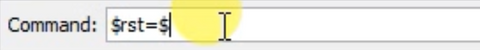
Why reset?
- Set up Wizard may have changed values
- Firmware may have become corrupt
Please contact [email protected] for further assistance.
