Basic Software Suite
How do you make the Best-In-Class hobby CNC even better? You add all the software you need to run the machine at no charge.
BobsCNC has three CNC software programs, Basic SENDER, Basic CAM, and Basic Speeds & Feeds. Basic CAM, a simple CAD/CAM program, lets you draw squares, circles, stars, and ellipses. You can add text, choose different fonts to create signs and plaques. You can even import DXF, SVG and Picture files and create 2D and 2.5D toolpaths.
When your project is ready to machine simply export it to Basic SENDER, our new gcode sending program. Basic SENDER can be easily set up to run with any BobsCNC routers including the Revolution Rotary Axis CNC.
With Basic Speeds & Feeds you will be able to dial in the cutting parameters for your project.
As soon as your machine is assembled, you are ready to Unleash Your Creativity Both programs come complete with a manual with step by step instructions along with a set of video tutorials.
The programs are being released for Beta testing, we’d appreciate your comments and suggestions. Contact us at [email protected].
![]()
Use online here: cam.bobscnc.com
Download Basic CAM
![]()
Download Basic SENDER
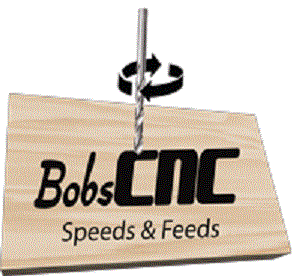
Download Basic Speeds & Feeds
Quick Start, User Manuals, and Video Tutorials
Or you can always go to our GitHub page GitHub/rlwoodjr and see what we are working on.
